 Student Email Addresses:
Student Email Addresses:
All program-seeking students (degree and certificate) are assigned @bankstreet.edu email accounts. After you are accepted into a program and have confirmed your enrollment, the IT department will send a message to the personal email address associated with your application. This email will outline your login credentials and how to access your inbox. This email has a .pdf attached to it, so check your spam box, just in case!
Accessing Canvas (Our Learning Management System):
Canvas is the online learning platform we use for graduate courses. It’s where you’ll access class materials, submit assignments, and communicate with instructors and peers. Everything you need for your coursework is organized and accessible in one place on Canvas.
You can access Canvas with your Bank Street email address as part of our single-sign-on process:
- Log in to the Bank Street website using your @bankstreet.edu email and password.
- Next to your name, on the upper right-hand corner, there is a drop-down menu. Open it and select “Canvas Courses.”
- You should see each of your enrolled courses as a square tile on your Canvas dashboard.
Purchase your textbooks:
Bank Street College partners with an online bookstore with deep discounts, a large used book supply, and a built-in marketplace for buying your books and selling them back at the end of the term. To find your required books:
- Choose your term from the list on the main page.
- Either scroll down to find your course or click the first letter of your course’s name to narrow the results. Click your course to bring up the assigned booklist.
- After adding all the books you need to your shopping cart, click “Check Out” and follow the on-screen instructions. Visit our online bookstore to purchase textbooks.
Student ID Card:
As you prepare for the start of the term, the Graduate School will send a form to fill our your student ID. This form will require you to upload a picture for your student ID. After filling out this form, your ID will be ready to pick up at the guard’s desk in the Bank Street lobby within a few weeks of the start of the term. Online students will have their ID cards mailed to them.
Class Locations for On-Campus Programs:
Room numbers will be posted on the website course schedule a few days before the start of the term. During the first day of any given semester, a list of courses and their room numbers will be posted on the main bulletin board in the lobby of the College by the elevators. If you need assistance finding your classroom, ask the security desk in the front of the lobby.

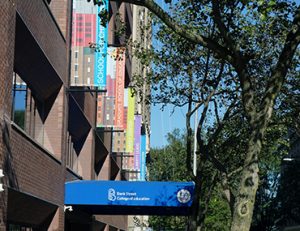



 Student Email Addresses:
Student Email Addresses: Housing:
Housing: